Wednesday, 18 December 2013
Thursday, 12 December 2013
The finished poster for Alone

This is the poster we have chosen to go around the country to help promote our film. We listened to all of the feedback we got from our classmates and teachers and tried to apply all of the changes to make it look even better. The general opinion on Maddie being in colour was not good. Most people thought that she looked better in black and white as it matches the background. We think it looks better like this. Our teacher also said that there was a window behind Maddie’s head that stuck out to her and took her eyes off of the main image we want to portray with the poster. We moved Maddie over to cover the window so all of the viewers’ attention will be on Maddie and not on the background.
Alone Poster Progression
Here we have the three film posters that we have made to promote our film. It shows Maddie standing outside a house on her own. The text is big and bold to stand out. We asked a few of our classmates about our poster to see what we could improve.
Richard: I think that the image of the girl is too big. You could shrink her down a bit to fit the scale of the background.
We chose to do this as we thought it looked better and more realistic.
Miss Brookes: There is a window behind Maddies head which takes the eye off of Maddie, maybe move the picture or colour out the window.
We moved the picture of Maddie over to block off the window.
Below is the three film posters we have made.

Richard: I think that the image of the girl is too big. You could shrink her down a bit to fit the scale of the background.
We chose to do this as we thought it looked better and more realistic.
Miss Brookes: There is a window behind Maddies head which takes the eye off of Maddie, maybe move the picture or colour out the window.
We moved the picture of Maddie over to block off the window.
Below is the three film posters we have made.

Location shots
 |
| The front of the house that we are filming at |
 |
| Here is an image of the sofa that Maddie will sit on |
 |
| Another shot of the sofa and living room |
 |
| The TV that will show no signal when Maddie turns it on |
 |
| The side angle of the stairs |
 |
| Front angle of the stairs |
 |
| This is the shot we would use for when Maddies feet come out of bed |
Script for Alone
The film opening is set in an ordinary house with a middle class, healthy family. She wakes up one morning to find all of her family to have disappeared and she starts to have hallucinations of the previous day. After Maddie walks downstairs and realises the TV is not working and she calls for her dad
Maddie: (Shouts) DAAD! DAD!
She then walks up the stairs and peers into her parents’ bedroom. She then looks over her shoulder and calls.
Her facial expressions show that she is starting to panic and hyperventilate.
Alone Storyboard with voice over
Here is our storyboard for our film opening 'Alone'. It has been narrated by Ben Flatt, Edited by Ben Smith and drawn by Megan.
1. In the first shot we will pan around the room to Maddie’s face. This will be an establishing shot and will tell you about the character it belongs to. We will instantly see the main character and learn about her by looking at her room. We will be told a bit about her background and also about her interests.
2. In this shot we are going to have the clock change from 8:59 to 9:00. The alarm will then go off and Maddie will turn it off.
3. The next shot will be taken from under the bed and we will see Maddie’s feet come out of the bed. This will be a close up.
4. We will then have an over the shoulder shot of Maddie putting her hair down and shaking it.
5. Maddie will then walk down the stairs which we will film from the bottom of the stairs.
6. We will then cut to a different angle of her walking down the stairs which will be a medium shot.
7. Maddie will then walk into the living room which we will see from a medium long shot. This will ensure that the audience knows that this is the living room.
8. There will then be an over the shoulder shot of Maddie trying to turn the television on.
9. There will then be an extreme close up of Maddie’s hand trying to turn the television on.
10. We will then have a close up of the television which will have no signal.
11. In the next shot Maddie will call her dad. This will be a medium shot.
12. After she doesn’t hear a reply she rushes upstairs and we will see this from the side of the stairs.
13. There will then be an extreme close up of Maddie’s hand reaching for the door handle.
14. The camera will then switch to the inside and Maddie will peep around the corner.
15. The next shot will be a perspective shot. We will see Maddie walk into her parent’s room to find an empty bed.
16. Maddie will then call her brother by shouting for him. This will be an over the shoulder close up shot.
17. Maddie will then run across the landing and we will see this with a shot of her legs running past the camera.
18. The next shot will be a medium shot of Maddie opening her brother’s door. On the storyboard it says jack on the door we are going to change this to Ben.
19. This is another perspective shot of an empty bedroom.
20. There will then be a close up of Maddies face as she starts to panic.
21. Maddie will then rush down the stairs again which we will see from a medium shot of the stairs.
22. Maddie will then run to the doorway to find her family. This will be an long shot of the family sitting at the table.
23. This will be the same shot but the family will fade away but Maddie will stay there.
24. In an act of panic Maddie gets her phone out and tries to phone someone but there are no contacts. This will be a close up of the phone.
25. Maddie goes to run outside but her boyfriend is in the hallway. She goes to hug him. This will be a medium shot.
26. This will be a medium shot of him fading away.
27. She will then look around for him which will be a medium shot.
28. This is the first possible ending. Maddie will open the door and the screen will fade out to black. This will be a medium long shot.
29. The second ending will be Maddie walking out the house and looking around but no one being there. This will be a perspective shot.
30. The third possible ending will be Maddie running towards the camera with a scared expression on her face.
Storyboard Comparison
Inspirations - I am Legend
'I am Legend' is a film about a man living in an abandoned city because of a zombie apocalypse.
When watching this film we noticed how similar in some ways it is to our opening film sequence. At the very start of 'I am Legend' we notice the camera angles are very wide to show the grand scale of the city and how empty the streets of New York are because of the zombie Apocalypse. They've also done various birds eye views of the empty city. Noticeably they've put the titles on top of buildings and on streets to make it look like its included in the surroundings.
Inspiration - 28 Days Later
28 days later is a film about a man that was in a coma and he wakes up to find it is the end of the world and everyone has turned into zombies.
When watching the trailer we saw that the man was all alone in London and it was what used to be a crowded street. This is the look and feeling we want to put across in our film. I really liked how that the phones were swinging from their cord as it shows that there is no one around to help in person or over the phone. This is the similarity between the two films. I really like the costumes that they have used as they fit the genre well. As he wakes up in hospital he leaves with only his hospital gown. We would like to recreate the scale that they have done in this film but we realise that it will be extremely hard. We did not want our film to be in the dark as it would be to cliché. We really like how fear is created even though the lighting does not fit in with the feelings. This is another reason why this film inspired us to film one like it. There are very little props in the trailer and we think that we would change that. We will show televisions and mobile phones to show the time that the film is set in. We have decided to do this so the film will seem more realistic to a young teenage girl of the present day.
Alone Pitch and Feedback
After pitching our film to the class, we were given some feedback on how we could improve our film further. The main point that we had to work on was to not put too much into the short opening. We were given ideas of how we could condense all of the important scenes into one. We will use fades and small flashbacks to show previous activities of the night before. We will also use two layers and have two different shots other each other so it looks like she is remembering her family.
Wednesday, 4 December 2013
Synopsis Planning
The film will open with Maddie waking up and going downstairs and trying to turn the TV on. The TV will have no signal and Maddie will go upstairs to try and find her family but cannot find them upstairs she then checks her phone which has no contacts. She will then begin to panic and run downstairs into the dining room. She will see her family which will then fade away. This will cause Maddie to worry and panic even more. Maddie will then run to the front door and see her boyfriend who will also fade away. At the end Maddie will open the front door and this is where the scene will end with the screen fading to black.
There will be different themes conveyed such as isolation and panic. We will see this through Maddies actions. It will also be conveyed through tense music as Maddie realises that she is alone. People disappearing will make people realise that something is going on.
There will be different themes conveyed such as isolation and panic. We will see this through Maddies actions. It will also be conveyed through tense music as Maddie realises that she is alone. People disappearing will make people realise that something is going on.
Friday, 29 November 2013
Sound research
To research sound I looked at similar films and how they used sound in different scenes. I looked at some of our inspirations such as I am Legend. In I am Legend there isn't much music because the silence is used to show how alone and isolated the character is. A lot of similar films also use silence and the sound of nature to convey that there are no more humans.
I then looked at theme songs for our inspirations and found that they create a very eerie and sounds like slow realisation as the music builds up. In the theme for 28 days later the music builds up and gets more intense. I think we should use something similar as Maddie will get clues of her situation as the beginning of the film progresses. I think this will help the audience understand what Maddie is feeling without her saying anything. We will need to find some similar music to this that is not copyrighted.
I think we could use sound effects to give the feeling of isolation and loneliness. I think using sounds of nature such as birds will create the atmosphere that we want. Putting more emphasis on the sounds Maddie makes will make the audience aware of the silence and make the atmosphere very eerie.
Thursday, 28 November 2013
Camera Shots
We are going to use a variaty of shots in our opening sequence. We will use different shots for different effects.
The camera shots we are going to use are:
Medium long shots
Establishing shots
Close ups
Extreme close ups
Over the shoulder shots
Medium shots
Tracking shots
Perspective shots
Paning shots
The camera shots we are going to use are:
Medium long shots
Establishing shots
Close ups
Extreme close ups
Over the shoulder shots
Medium shots
Tracking shots
Perspective shots
Paning shots
Monday, 25 November 2013
Inspiration - The Walking Dead
I chose to analyse this film opening as it is similar to what we want to do and has similar themes. It has the theme of loneliness which is a big part of our film opening. I'm going to focus on the titles as they are presented quite well in this.
The font used is very bold and is in capitals which makes it stand out. All of the titles appear in front of a scene of a deserted place. There are pictures of the cast and their names appear when they are on screen. This is a good way to show people which actor/actress is who. The title appears in front of a black background so it stands out and informs people of the title. some titles fade out and others move across the screen until the shot changes. The shots are always moving and the transitions and fast and build tension. The music also builds a lot of suspense and tension.
The scenes feel deserted because there is no one there and everything is dirty and broken. We aren't going to make our scenes look like this. Our scenes are going to look like a town that is lived in except that no one is there. This will be mysterious and people won't think it's a zombie film.
Tuesday, 12 November 2013
Production Diary
Meeting 1
As soon as we were put into our group we decided what idea we were going to use. We decided by pitching our ideas to each other. We decided that Benjamin and Ben's ideas were too hard as they used a lot of props and we didn't have access to them. We had to be realistic and go with idea we know we could do. We came to the conclusion that Megan's idea was the best as we could do it well and we wouldn't have to buy props. The idea was also very original and will look very good if it is done well.
Meeting 2
We all looked at the film we had chosen and we tweaked the plan. We tweaked the plan so that we were all happy with the idea and we gave it some structure. We changed some of the characters decided who would play them when it came to filming. We thought about the setting and where we could film it. We created a mood board as a group and thought of films that were similar to our idea. We also came up with a title and all agreed that Alone suited the film very well.
Meeting 3
In this lesson we worked on our pitch and then pitched our film to the class. We received feedback from our pitch which I wrote down so we could remember it and take it into consideration when planning our film. We learnt a lot from this feedback and we made some slight changes because of it. The people we were pitching our film to gave us suggestions of shots that we discussed and thought about using.
Meeting 4
In this lesson we looked at and analysed some similar films that inspired us. We analysed the openings of I Am Legend. We looked at the titles and shots they used and got ideas for how we could do things similar. We discussed some of the shots we saw and said what we liked and if we could do the same. Some of the shots in I Am Legend were too hard as they were taken in the air and we do not have the facilities to do similar shots. We also searched for pictures in google images to find pictures that related Alone. We added these pictures to our mood board.
Meeting 5
We carried on with looking at similar films and pictures. We gained more ideas for shots and we looked more into ideas for titles that we could use. We looked at different fonts and colours and also looked at how similar films present their titles. We discussed ways in which we could give the feeling of being alone and make out that everyone had gone. We also discussed how we could present the titles including the fonts and colours.
Meeting 6
We all went off and finished our analysis of similar films and we then got together and looked at the mise-en-scene of 28 days Later. We looked at how we could incorporate some of the mise en scene in our film opening. We also looked at how we could use similar shots and angles to give the theme of being alone. We gained some ideas and drew some of them down so when we make our storyboard we still have them to refer to and use if we think it will work well.
Meeting 7
In this session we did a rough storyboard and told each other what we thought would look good and work well. To start with we put in all of the ideas and cut out some of the bits that weren't very interesting and we were able to prepare our storyboard so that we had several ways that we could film it. This will allow us to film multiple shots and use the best one that gives the right effect and doesn't get boring. We will have to overshoot which is good as we don't have to keep going out to film and will get all of our shots at once.
Meeting 8
In this lesson we did a neat storyboard which we will take with us when we shoot. The neat storyboard will be a refined version of the storyboard that me made before. On the storyboard we are going to write the types of shots and the timings. This will show us what types of shots we want to film and how long we need to film for. While Megan was drawing the storyboard up me and Ben were looking at sound effects and visual effects we could use. We gained some good ideas and learnt how we could present different themes we are going to use.
Meeting 9
In this session we finished off the storyboard and made multiple endings. We made multiple endings so that we could choose the best one when it came to editing. This will ensure that we are happy with the ending and have options when its done. I did a risk assessment and we all thought of ways in which we could avoid hurting ourselves. Now we have made a risk assessment there is a much lower risk of us being injured. This means we will all be safe when we have to film our opening. Making a risk assessment is very important and reduces the risk of us being hurt greatly.
Meeting 10
We took pictures of our storyboard and I wrote out a script for the storyboard. The script I wrote is going to explain our ideas for our storyboard and explaining what is going on. This will be a good way to tell people how our film is going to be presented. I will explain why we chose the types of shots and other aspects of each shot. We also uploaded pictures of us doing our work as we wanted to show how we are all working individually and together to get as much done as possible.
Meeting 11
We researched titles from the same genres and we looked at different fonts we could use in Premiere. We looked at what fonts would be appropriate for our genre and the scene. We looked at how different films use titles use titles in different ways. We also looked at transitions for our titles and how they could appear. This also had to fit with our genre and the scene. We looked at other creative ways titles have been incorporated into scenes and thought about whether we could do something similar.
Meeting 12
In this meeting we edited our storyboard production and put it all together. We made sure that we presented our storyboard imaginatively and clearly so it could be understood. I took pictures of where we are going to film and I made sure it was appropriate and fitted in with the story. I will take pictures of everywhere we are filming. When i am taking these pictures I am going to ensure that it is a safe place to film.
Meeting 13
Today we did separate tasks on our own so that we get a lot done. We set each other tasks so that we were productive as possible. The tasks we tried to accomplish were the prop list, shot list and synopsis planning. These objectives could be completed individually so we were as productive as possible.
Meeting 14
We went to Ben's house to film our first draft. We tried to get as many shots done as possible and we didn't do our shots with costumes. We wanted to get an idea of how our shots would look and if we would need to improve them. We filmed each shot a couple of times so that we could see what looked best and if there were any mistakes we didn't have to go out and film it again.
Meeting 15
We made a poster to promote our film. We took a picture of Megan in front of a green screen and edited her in front of a picture of a house. This took a quite a while as we had to smooth out the edges and make it look like she was there. We also found some suitable music. The music fitted very well with the opening with our film. We discuss as a group if the music was good enough and whether it will fit with the genre and whats going on.
Meeting 16
We went to film our shots and filmed them a couple of times. We filmed them a couple of times so we didn't have to go back and film again. We had to think about continuity and make sure the lighting was good. We made sure that the sound fitted with the scene and there wasn't any background sound.
Meeting 17
We edited all of our shots and added our titles. we added them in a suitable order. We also considered how long they were on screen for. We also ensured that the titles were clear on screen and didn't blend in with the background. We also thought about the font and we made sure it conveyed the effect we wanted. We also added intuitions so it looked more professional.
Meeting 18
We received feedback from our peers and teachers on our rough cut. We gathered up all of the feedback notes we received and wrote them up so we knew what we had to change. Getting this feedback showed us what people liked and disliked about our work. This allowed us to make changes so that we could fix things that people don't like.
Meeting 19
We looked at the feedback we received and did some more filming. We re shot some clips as people didn't like them or they were unclear. We had to make the shots look like it was all done in the same day so we had to replicate what the house was like when we filmed previously. This allowed us to prevent conterneity errors.
As soon as we were put into our group we decided what idea we were going to use. We decided by pitching our ideas to each other. We decided that Benjamin and Ben's ideas were too hard as they used a lot of props and we didn't have access to them. We had to be realistic and go with idea we know we could do. We came to the conclusion that Megan's idea was the best as we could do it well and we wouldn't have to buy props. The idea was also very original and will look very good if it is done well.
Meeting 2
We all looked at the film we had chosen and we tweaked the plan. We tweaked the plan so that we were all happy with the idea and we gave it some structure. We changed some of the characters decided who would play them when it came to filming. We thought about the setting and where we could film it. We created a mood board as a group and thought of films that were similar to our idea. We also came up with a title and all agreed that Alone suited the film very well.
Meeting 3
In this lesson we worked on our pitch and then pitched our film to the class. We received feedback from our pitch which I wrote down so we could remember it and take it into consideration when planning our film. We learnt a lot from this feedback and we made some slight changes because of it. The people we were pitching our film to gave us suggestions of shots that we discussed and thought about using.
Meeting 4
In this lesson we looked at and analysed some similar films that inspired us. We analysed the openings of I Am Legend. We looked at the titles and shots they used and got ideas for how we could do things similar. We discussed some of the shots we saw and said what we liked and if we could do the same. Some of the shots in I Am Legend were too hard as they were taken in the air and we do not have the facilities to do similar shots. We also searched for pictures in google images to find pictures that related Alone. We added these pictures to our mood board.
Meeting 5
We carried on with looking at similar films and pictures. We gained more ideas for shots and we looked more into ideas for titles that we could use. We looked at different fonts and colours and also looked at how similar films present their titles. We discussed ways in which we could give the feeling of being alone and make out that everyone had gone. We also discussed how we could present the titles including the fonts and colours.
Meeting 6
We all went off and finished our analysis of similar films and we then got together and looked at the mise-en-scene of 28 days Later. We looked at how we could incorporate some of the mise en scene in our film opening. We also looked at how we could use similar shots and angles to give the theme of being alone. We gained some ideas and drew some of them down so when we make our storyboard we still have them to refer to and use if we think it will work well.
Meeting 7
In this session we did a rough storyboard and told each other what we thought would look good and work well. To start with we put in all of the ideas and cut out some of the bits that weren't very interesting and we were able to prepare our storyboard so that we had several ways that we could film it. This will allow us to film multiple shots and use the best one that gives the right effect and doesn't get boring. We will have to overshoot which is good as we don't have to keep going out to film and will get all of our shots at once.
Meeting 8
In this lesson we did a neat storyboard which we will take with us when we shoot. The neat storyboard will be a refined version of the storyboard that me made before. On the storyboard we are going to write the types of shots and the timings. This will show us what types of shots we want to film and how long we need to film for. While Megan was drawing the storyboard up me and Ben were looking at sound effects and visual effects we could use. We gained some good ideas and learnt how we could present different themes we are going to use.
Meeting 9
In this session we finished off the storyboard and made multiple endings. We made multiple endings so that we could choose the best one when it came to editing. This will ensure that we are happy with the ending and have options when its done. I did a risk assessment and we all thought of ways in which we could avoid hurting ourselves. Now we have made a risk assessment there is a much lower risk of us being injured. This means we will all be safe when we have to film our opening. Making a risk assessment is very important and reduces the risk of us being hurt greatly.
Meeting 10
We took pictures of our storyboard and I wrote out a script for the storyboard. The script I wrote is going to explain our ideas for our storyboard and explaining what is going on. This will be a good way to tell people how our film is going to be presented. I will explain why we chose the types of shots and other aspects of each shot. We also uploaded pictures of us doing our work as we wanted to show how we are all working individually and together to get as much done as possible.
Meeting 11
We researched titles from the same genres and we looked at different fonts we could use in Premiere. We looked at what fonts would be appropriate for our genre and the scene. We looked at how different films use titles use titles in different ways. We also looked at transitions for our titles and how they could appear. This also had to fit with our genre and the scene. We looked at other creative ways titles have been incorporated into scenes and thought about whether we could do something similar.
Meeting 12
In this meeting we edited our storyboard production and put it all together. We made sure that we presented our storyboard imaginatively and clearly so it could be understood. I took pictures of where we are going to film and I made sure it was appropriate and fitted in with the story. I will take pictures of everywhere we are filming. When i am taking these pictures I am going to ensure that it is a safe place to film.
Meeting 13
Today we did separate tasks on our own so that we get a lot done. We set each other tasks so that we were productive as possible. The tasks we tried to accomplish were the prop list, shot list and synopsis planning. These objectives could be completed individually so we were as productive as possible.
Meeting 14
We went to Ben's house to film our first draft. We tried to get as many shots done as possible and we didn't do our shots with costumes. We wanted to get an idea of how our shots would look and if we would need to improve them. We filmed each shot a couple of times so that we could see what looked best and if there were any mistakes we didn't have to go out and film it again.
Meeting 15
We made a poster to promote our film. We took a picture of Megan in front of a green screen and edited her in front of a picture of a house. This took a quite a while as we had to smooth out the edges and make it look like she was there. We also found some suitable music. The music fitted very well with the opening with our film. We discuss as a group if the music was good enough and whether it will fit with the genre and whats going on.
Meeting 16
We went to film our shots and filmed them a couple of times. We filmed them a couple of times so we didn't have to go back and film again. We had to think about continuity and make sure the lighting was good. We made sure that the sound fitted with the scene and there wasn't any background sound.
Meeting 17
We edited all of our shots and added our titles. we added them in a suitable order. We also considered how long they were on screen for. We also ensured that the titles were clear on screen and didn't blend in with the background. We also thought about the font and we made sure it conveyed the effect we wanted. We also added intuitions so it looked more professional.
Meeting 18
We received feedback from our peers and teachers on our rough cut. We gathered up all of the feedback notes we received and wrote them up so we knew what we had to change. Getting this feedback showed us what people liked and disliked about our work. This allowed us to make changes so that we could fix things that people don't like.
Meeting 19
We looked at the feedback we received and did some more filming. We re shot some clips as people didn't like them or they were unclear. We had to make the shots look like it was all done in the same day so we had to replicate what the house was like when we filmed previously. This allowed us to prevent conterneity errors.
Friday, 25 October 2013
Thursday, 24 October 2013
Wednesday, 23 October 2013
The Art of the Title
Title sequence – A title sequence is a how a film or
television show presents their title and sometimes the producers and cast
members. This can be done in many ways using visual and audio effects.
The main function of a title sequence is to tell the
audience the title of the film. It is also there to tell the audience about who
has produced the film and who the cast are. It can be done in many different
ways and sets the mood for the film. It also tries to tell the audience the
genre and theme of the film or television show.
Three films I noticed in the Art of the Title sequence were: King Kong, Psycho and Dr No.
I looked at the title sequence for Scott Pilgrim Vs. The
World. The text in the title sequence was all bold and all in capitals which
made it very clear. The letters were also lit up so the background didn’t blend
with the text. Behind the text there are weird shapes and colours moving
randomly behind the text which makes it feel hyperactive. This also goes quite
well with the music in the background. The music is rock and is being played by
the main characters. The theme of this title sequence feels hyperactive and fast.
The title sequence makes me think the genre is action as the music and the fast
pace suggests this. The fast colours and shapes make me think the film will be
fast paced and have vibrant colours throughout the film.
I looked at the title sequence of Catch Me if You Can. All
of the text came from the ceiling and floor of the animated scene. The words
have a basic font that is connected to the scene. In the title sequence you are
following a man who appears to be being chased. It is all cleverly animated
with calm music in the background. The title goes with the scene as the man
looks like he is being chased. The mood of the title is quite childish and
feels like it is part of a cartoon as someone is being chased and they evade
the person chasing them by changing their outfit. The jazz also makes it feel
like a cartoon. The title sequence makes me think that the film is a
comedy/adventure film as they travel to may locations just in the introduction.
Batman
I’ve chosen to look at the title sequence for Batman. I
think the text looked very good as it was yellow which is in Batman’s logo. This
went with the film and wasn’t just a random decision. The font was bold and
clear which I think goes with the setting and the film. All of the letters were
in capital form and easy to read. The music built up to when the title appeared
which signified that it was the title. Also the entire background went black
when the title appeared which made it stand out. The music was very loud and
sounded heroic which made me think that the film is a superhero action movie.
This makes it clear to the audience what genre of film they are watching. I
think that the way the logo was presented was very clever as you didn’t know
what you were looking at until you are above the logo looking down onto it. I
think it is a very clever way to build up suspense and reveal the logo to the
audience. The scene was also very dark which could suggest that a lot of the
film is at night and in dark places and it is quite a dark story.
Richard Morrison thought that he needed to include the
iconic classic batman symbol. He thought it was very creative and nothing quite
like it had been done before. He thought it was good to reveal it slowly rather
than just show the symbol. This gives the audience enigma codes such as what am
I looking at. Richard Morrison thinks that this title sequence was a success
and is timeless.
The Dreamers
The second Richard Morrison title sequence I am going to
look at is from the film The Dreamers. I think the text in this sequence is
done very well and looks very cool and smooth. I like how it goes behind part
of the structure. I thought it flowed very well with the words coming fading in
and out of the shot as the camera tilted down the structure. The font that was
used was clear and was easy to read. The font for the actual title was very
large and different from the rest as the word dreamers was brown unlike the
rest of the words which were white. This signified that it was the title of the
film. The music also changed when the title appeared which made it clear to the
audience that it was the title. Judging from this title sequence I think the
film is set in a city as the building looks like it is in the middle of the city.
I can’t work out the genre from this title sequence as it has no big giveaways
and doesn’t seem to fit into any genre.
Richard Morrison thinks that his title sequence for The
Dreamers is very good and fits the film very well. He thinks it fits as it
flows very well and is one continuous piece of filming of the Eiffel tower. He
thinks it looks organic and just like title sequences did in the old days but
with his own spin.
Past Student Video Evaluations
I chose Awake first and the genre is thriller. I knew the
genre as it was very clear which is good. It fitted it genre very well and wasn’t
at all unclear. I understood what was going on so I didn't feel alienated.
At the beginning the music instantly pulls you in and you
have one shot of a hooded figure dressed all in black which instantly makes you
think he is a villainous person. This is a good use of mise en scene. The girl
who is running looks vulnerable and this makes her look like the victim as she’s
being chased. When the girl wakes up you know it was a dream and the panic is
over and the tension is lost. When the other music is turned on it makes you
feel safe and like the panic is over. The knocks at the door start to build up
the tension again as the tense music returns and the knocks turn to bangs which
frighten the audience. The ending was very good as you could see the surprise
on the girl’s face which left you wanting to know what happen which is a good
enigma code.
The titles were very basic and hard to notice which I didn’t
like as you had to search for them instead of them being presented to them. The
text was very bland as the font was boring and white.
I would give this piece a level 4 54/60.
This is the opening sequence that students made for a film
called Element 115. The genre is horror/action as it involves zombies which are
thought to be in action and horror movies.
You can tell the zombies are zombies by the way they looked
as the mise en scene was outstanding in this piece. The setting was just right
as there were no people which made it look like the two boys were the last
people left. The props were used to good affect and the special effects were
very good. The gunshots and blood splatter was done very well and looked very
impressive. The sounds such as the birds gave a sense of how alone they both
are. The dialogue was good and so were all of the actors. The camera shots were
very good. There was a lot of variation and I especially liked the shot of them
running away from their view.
I think the titles were done okay as they fitted the genre
and scene. They looked like they had been written in blood; this went with the
scene as there was a lot of blood and death involved with the zombies.
I really enjoyed watching this and looking at the criteria I
would give this piece a level 4 58/60.
Tuesday, 22 October 2013
Wednesday, 9 October 2013
SAW opening analysis
Camera
To start with the camera is above Adam in the bath. It is a close up of his face.We then see a close up of the key and the plug hole. There is a medium shot of Adam waking up in the bath. We next get a close up[ of the plug whole and see the key disappear. The camera tilts when the lights are turning on and we see them all switch on. We then get a medium shot of Adam reacting to the bright light. We then see from Adams point of view which is blurry and looking at the ceiling. The camera zooms away from Adam to reveal a dead body on the floor. the camera tilts to look at the dead body then spirals into the air above it. We then see three close ups, one of the head, one of a tape player and one of a gun. We then see an establishing shot of the room were we can see all of the people in the room. Next we see a series of shots that include close ups and longs shots of Adam trying to escape.
Mise En Scene
The costumes that the characters are wearing look old and dirty which represent time and helplessness. The characters look dirty which shows they are trapped and not able to escape. The chain attach to the characters feet show they are trapped and have no way of escaping. The man in the middle of the floor is surrounded by blood so the audience immediately think he is dead. The gun also represents death and he is holding it. The man on the floors head is bloody and looks like it has been shot. The setting is in an old deserted bathroom. It is very dirty and not near anyone as no one can hear them. The lighting in this scene is used to reveal the room and its contents. To start with it is very dark and you can only see Adam but when the lights are turned on it reveals two more characters.
Sound
First you can hear the sound of water as Adam is underwater. This sound is parallel to what is going on. There is some quiet discrete music in the background when Adam is getting out of the bath. This music is non diegetic as Adam cannot hear it. We hear dialog between Adam and an unknown figure as we cannot see him. This creates a lot of tension and makes us think who the mystery person is and what predicament they are in. This means the sound was created off screen. The sound of the lights turning on is very loud and is very exaggerated. There are some loud screeching sounds when the dead body is revealed. The sound makes us feel scared and is non diegetic. The rattling of the chain tells us he is trapped and trying to escape.
Editing
The order of the narrative is chronological and doesn't go to different times. The transitions are not smooth which gives a feel of hopelessness. When looking from the eyes of the characters after the lights have been turned on it is very blurry and it takes time for the room to be revealed to us. This builds a lot of tension. There are quick transitions that go with the loud sounds that make us think the things we are seeing are significant.
Tuesday, 8 October 2013
WALL-E opening analysis
Camera
To start with there are a lot of shots of space and planets. It then moves to a shot that tilts down onto Earth which reveals how polluted it is. It then zooms through the satellites and into the atmosphere which shows us all of the litter. There are a lot of extreme long shots which show how different Earth is to how we know it and how empty and deserted it is. Then there are some close ups of WALL-E and cleaning the rubbish.
Mise En Scene
The setting is future Earth as we can tell from the camera shot before it zooms in. It has been deserted and only WALL-E and it's cockroach are seen. This makes Earth look very lonely and vast. The Earth has become very polluted which we can see from the massive amounts of rubbish. We can tell the air is very polluted by the foggy dusty air. Earth has lost its blues and greens and is now very brown. WALL-E is a robot which we can see from the way it looks.
Sound
The music is the main sound you can hear to begin with. The music sounds quite old fashioned which contrapuntal with the setting as it is set in the future. The music also sounds very happy which is also contrapuntal with the setting as there is nothing to be happy about as the Earth has been deserted and there isn't anything living visible. The music fades out to show how silent the land is. The music then comes back when WALL-E comes into the shot and is a lot quieter. It echos through the city which shows how lonely and eerie it is. The sounds of WALL-E tell us that he is a robot. He is playing the music so the music is diegetic.
Editing
The shots in space just snap to one another were as the shots on earth fade through the fog which makes it flow. The transitions also go with the music very well. The pace is slow and shows us what Earth has become so we can think about it. The pace speeds up slightly as we zoom into Earth but then slows down so we can take in what has happened. All of the shots are in order and get us closer to find WALL-E.
Saving Private Ryan opening analysis
Camera
There are a lot of close ups on the soldiers faces. This is to show what they are feeling inside about their situation. There is also a shaky tracking shot which is showing the soldiers travelling towards the beach packed in boats. This shot is shaky to show how rough the sea is. There is also a camera shot from the Germans view behind the turret. This gives a sense of scale and shows how many people are being killed.
Mise En Scene
Straight away we are told the date and location so people know that this is D-day. We can tell that this film is about war as there are military vehicles and soldiers travelling into battle. We can tell they are soldiers because of their uniforms and their iconic helmets. The lighting outside is bright but not colourful. Inside the bunker with the turret it is very dark which shows that the people inside are the enemies. Tom Hanks is the main character and is the leader in this scene. People will recognise him as a main character as he is in most films he stars in. There are many props which help to show that this is a war. Props such as the guns which were used in world war two. The metal flask is another prop that showed that these men were soldiers as they all carried them.
Sound
All the sounds are diegetic and there is no music. All you can hear is what the soldiers can hear. This puts us in the shoes of the soldier and makes it tense. There is a mixture of off screen and on screen sounds. We can't see the explosions happening in the water but we can hear them. We can see and hear the boats and the sea. There is dialogue which is given to a group by three people. The rest of the soldiers don't talk which shows their fear.
Editing
There are no smooth transitions and one shot snaps straight into the next shot. This speeds up the pace and makes it feel more realistic. The pace is slow in the boats and then speeds up very quickly as soon as they get onto the beach. This shows how quickly the soldiers are dying and how fast the living soldiers have to think of a way to survive. All of the shots were put in the chronological order and wasn't sped up or slowed down at all.
Evaluation of classmates Juno Opening
|
Group
|
How was the Use of camera
shots?
|
Use of editing?
|
Use of lighting?
|
Overall Success of video
|
|
James C
,Becky and Emma
|
It was very shaky. All the
shots were fairly accurate but they had some delay.
|
The colours looked
exaggerated and vibrant which looked good but wasn’t like the original.
|
It was very bright but
sometimes too bright as you couldn’t see fine details like the face.
|
I thought it looked good but
wasn’t much like the original. I think some effects looked good but it wasn’t
accurate.
|
|
Dom and Lara
|
The camera was very shaky
and it kept cutting out Juno. Some were in the original and some were not
which means it wasn’t very accurate.
|
The editing was done well as
it looked slightly like a cartoon which is like the original. The transition
from no effect to an effect was done very well at the right time.
|
The lighting was just right
and almost the same as the original.
|
It was very shaky and the
timing was slightly off but apart from that it was good.
|
|
George, Kaitlyn and Sarah
|
I thought all of the camera
shots were very smooth which is very good. It looked very professional. It
was very much like the original
|
The transitions looked very
good and fitted in very well. It looked slightly cartoony but it was slightly
hard to notice.
|
The lighting was perfect and
just like the original. None of it was too bright or too dark.
|
I think the video was very
good as it was smooth and the editing was very good. The lighting was perfect
and the timing was almost spot on.
|
|
James B and Megan
|
I thought the camera shots
were accurate to what were in the original and they were only slightly shaky
in places.
|
The transitions were the
only effects I noticed. The transitions fitted well with the original and
were very smooth. They didn’t feel forced.
|
The lighting was good and
none of it was too dark or too bright.
|
I think it was good as the
camera shots were good and it was very close to the original. I think some
effects to make it look cartoony would have helped made it look better.
|
Monday, 30 September 2013
The Juno Experience Reflection
I learnt a lot by producing this piece with Ben and Charlotte. I learnt a lot about filming and editing. I learnt that you should not film from hand unless you are going for that effect as it is very shaky. I learnt that you should over film so that you get the right shots and don't have to go back and film again. When we were editing realised that you have to cut a lot of footage and choose the best bits. When filming you have to make sure the environment is safe for filming and also is in the right place.
We used a couple of effects on the footage but none of the sound as we didn't want the sound to be changed so it was as close as possible to the original. We used the effect colour emboss to make it look a bit like a cartoon like the original. We had to experiment with a lot of effects to get it right. We successfully used dissolve to make the feet walk in the shot. this made it look a lot like the original.
We did some things well when we were filming and when we were editing. I think we filmed all the right shots and did them for a sufficient amount of time. It would have been better if we used a tripod or something else to ensure the shots were steady and smooth. sometimes we didn't get the right frames for exampole in some shots we were too close and others we were too far. Our props were not right for what we were doing as we only had a bottle of milk not orange juice which was in the original. When it came to editing I think we were mostly successful as the transitions looked good and stayed true to the original. We made it look slightly like a cartoon but it could have been done better if we used better effects. This would but we don't have the time or skills to do it as well. Our settings of shots could have been better and we could of had the people funning in a shot and the guitar. This again would have made it look a lot more like the original.
Friday, 27 September 2013
My Experience with Adobe Premiere Pro CS6
This is my music video that I made using Adobe Premiere Pro CS6. I combined a song and a few clips that went together well. I cut out some bits that didn't match the music. I found it quite challenging using the video effects and I experimented with them. I also experimented with the sound of the clips. When I finished editing my music video I uploaded it to YouTube.
Tuesday, 24 September 2013
Representation
In the opening of 'Iron Man' Tony Stark and some soldiers are travelling in an armoured vehicle. They are in Afghanistan and travelling in a convoy. The soldiers are being represented as cool with the AC/DC in the background. Tony Stark is being represented as being a rich cheeky person. He is represented as one of the soldiers idols as he has a picture with him. We can tell this from what he is wearing and the fact he has a glass of scotch in his hand. The female soldier is pointed out which shows that most people don't believe many women are in the armed forces. At the very end of the clip there is an explosion which shows that Afghanistan is a dangerous place and being a soldier is also very dangerous.
All the soldiers are shy of talking to Tony Stark in the beginning this could be related to Dyers theory. People are told to respect powerful people and are intimidated by them. This is represented when the young soldier in the back is staring at Tony Stark.
The dusty long roads are what you think of when you think of Afghanistan. The armoured vehicles instantly make you think of war and so do the guns and uniforms worn by the soldiers. Tony is represented as not being a soldier as he is wearing a suit and glasses which makes him look like a VIP. Glasses are often thought to be cool so this instantly makes people believe he is cool.
The message I get from the beginning of this film is that Tony Stark is being escorted to an airport to fly back to America but this goes wrong when the vehicle in front is blown up. I can tell this from the way the soldiers are treating Tony and the way he is dressed. If he was a hostage he would not be treated the same way.
Friday, 20 September 2013
My Institution Logo
This is my institution logo. I think it is an appropiate logo for a film producer. It is simple and people will instantly know who has made the filmfrom seeing the logo. I think it is very unique and has a catchy name. It is related to an old wives tale that states if you look at a screen for too long you will get square eyes. This is sort of a metaphor that the films are so good you can't stop watching.
Thursday, 19 September 2013
Barthes Romanticised Theory
Barthes theory is that in some films the setting and people are represented as perfect, fluffy and romantic. this is when they are romanticised. In this clip girls are being romanticised as they are all getting along and are all smiling and laughing. Most of the girls are wearing pink and are girly girls. all the girls are giggly and separate their friendship groups from the boys in this scene. The girl that is focused on is putting on make up and and is surrounded by pink and fluffy objects. The song is called perfect day which represents how the girls are trying to be presented as perfect. The girls in the clip are cheerleaders which most american girls aspire to be. All the girls are skinny which is another thing most teenage girls aspire to be.
Subscribe to:
Comments (Atom)










.jpg)





.jpg)

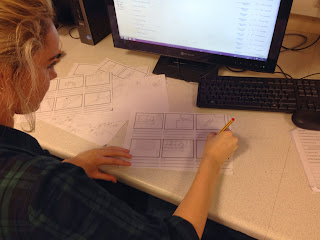.jpg)

